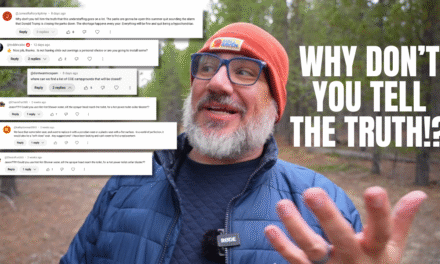As working RV owners begin to hit the road for longer and longer periods, one concern tends to loom larger than most: How do I get internet in my RV? The mobile internet landscape has changed rapidly over the last few years, with 2020 being a strange transition year void of fantastic options. Still, there’s hope. Below we’ve put together our picks for the best RV mobile internet options.
THE TECH
First, let’s talk about technology. If you’re getting internet on the road, you’re primarily going to be using cellular data. There’s really no way around that. It’s the best technology available (for now). Cellular data can come in the form of standalone mobile hotspots or tethered to your cell phone or tablet. And it’s most likely to be 4G LTE. 5G isn’t something to concern yourself with too much yet. It’s really only a benefit in big cities. Sattelite internet has been around for a while, but it’s expensive and slow. It’s getting better though. You can now get faster speeds along the coasts, and the technology is about to make a huge leap. More on that in a bit.
Most importantly, understand that you can’t count on campground WiFi. Some campgrounds have excellent WiFi (in fact, I’m writing this article on a campground network), but most are just terrible. That’s usually because everyone is trying to watch video at the same time, and video is a massive data hog.
UNLIMITED AND UNTHROTTLED
If you walk into a Verizon store and ask for an unlimited hotspot plan, they’ll be happy to sell you one. But you aren’t likely to be happy with it. That’s because after you use a relatively small amount of data, you’ll be “throttled” — slowed down to almost unusable speeds — until the next billing cycle begins. That’s why the true unicorn plan that RV owners are often looking for is one that is unlimited and unthrottled.
On the other hand, phones often are sold with unlimited and unthrottled plans — but that’s for on-device data only, meaning if you tether your laptop or TV to the phone, you’ll have a very limited amount of data to use.
But do you absolutely need unlimited? If you mostly watch satellite or antenna TV, or TV on your phone (or not at all), you most likely don’t actually need unlimited.
CURRENT UNLIMITED & (MOSTLY) UNTHROTTLED PICKS
The internet plan you ultimately use is going to depend on your budget and data needs, but we can offer a few good options:
FMCA TechConnect+ Plan (Sprint)
FMCA is the world’s largest non-profit RV club, and as a benefit to their members, they offer an unlimited and unthrottled hotspot plan through Sprint for $49.99 a month, plus a one-time device rental of $39.99. Sprint has the smallest network of the major carriers, but you’ll find this plan will likely work anytime you’re near populations of people. Video is maxed out at 480p resolution, so you won’t be watching high definition, but it’ll look good enough. You do have to use the hotspot device they rent to you, but it is generally a good piece of gear. And, of course, you have to be an FMCA member at $75 a year, but that comes with a whole host of other benefits, including the Family RVing magazine, emergency evacuation insurance, and more. The FMCA TechConnect+ plan does not require a long-term contract.
Visible
Visible is Verzion’s budget prepaid brand, and it has an enticing option for cellphone tethering. If you have a smartphone plan on Visible, you can tether to it for unlimited data at the price of $40 a month (and less per line if you have multiple lines). However, the speed is capped at 5mbps. That’s generally enough to watch Netflix and perform all your general internet functions, and the trade-off of not worrying about running out is well worth it. But there are a couple other catches — you can only tether one device at a time, and you have to buy your phone from Visible. Still, you’re on the Verizon network, which is the largest available.
LIMITED PICKS
Unlimited plans aren’t always the best option. Regular limited plans directly from a major carrier usually offer higher priority data – meaning that even if the tower you are near is congested, you’re probably going to get through first. Generally, if you’re going to get a limited data plan, we recommend you go with Verizon or AT&T. The two have the largest networks by far.
Business Plans
If you have a legitimate business with a Federal Tax ID number, you can get some pretty good deals through AT&T & Verizon, such as AT&T’s $85/mo Business Unlimited Elite plan that includes 100GB of mobile hotspot data. We’ve been generally very happy with AT&T’s network, even finding that it outperforms Verizon more often than not. You do have to use this plan with a smartphone. What’s more, business plans are prioritized over all other data, meaning if you have a crucial Zoom meeting, it’s more likely to get through on a congested tower. You have to sign up for business plans in person at the store, or over the phone.
Standard Verizon or AT&T Phone Lines or Hotspots
Regular accounts with tethering data at the top two carriers are going to offer you the best shot at rock-solid data if you don’t have a business. The data will be very limited, but it is the most likely to work.
RENTED THIRD PARTY PLANS
We no longer recommend third party companies that rent you their data plans. There are possibilities out there, but the cost is high, and carriers have been cutting these companies loose. Primarily AT&T, who most of them operate through, or did until late last year. If you can find one with good, current reviews, and that won’t lock you in long-term, with high rates…go for it. But many of these companies are very small operations with terrible customer service.
HAVING A BACKUP
As you can see, there is no real unicorn plan that will solve all your needs, and if you look at carrier maps, you’ll realize they’re not all available in every area. That’s why we recommend having options. The FMCA Sprint plan as your primary and AT&T phones as a backup, for instance. Or if you’re very remote, satellite as a backup.
STARLINK
Speaking of satellite internet, the world of mobile internet is about to change with the advent of low earth orbit satellites. Starlink is the main name in the game, and they should have the U.S. market online in 2021. It’s going to be great for people who are remote, but it’s not going to be ideal in cities with lots of people vying for the same signal. And though the company says it might be in the $80 a month range for truly unlimited data, the cost of the rooftop antenna might be cost-prohibitive. Keep your eye on it though, as it might be a great option once it gets its sea legs.
STARLINK UPDATE: Starlink released an update in March of 2021 regarding possible nomadic internet options. Click HERE to read.
DON’T GET LOCKED IN LONG TERM
Still, even if you’re not going to be getting Starlink satellite data anytime soon, their entry into the market may shake things up, along with the 5G signals and the merger of T-Mobile and Sprint. Competition may force carriers to offer more for less, and that’s good for us, especially if rural homes start ditching cell carriers for Starlink. Keep your eye out for a carrier to offer one of those “unicorn” unlimited options soon.
WHAT WE USE
We still run off of two of those elusive plans that appeared and dissapeared, actually. We have the AT&T Mobley, which was a car-connected device at $20 a month that allows you up to 5 connections truly unlimited. We also have the TOGO device, which again operates on AT&T. It was a too-good-to-be-true deal last year that gave lots of people unlimited data for $360 a year, but AT&T dropped the unlimited plan in January. When our year is up, we’ll have to just stick to the Mobley until something else comes along. We also have two Verizon phones with 15GB a month of tethering data. We often use these for crucial business when AT&T is slow or not available. In fact, for our first two years on the road, we only used Verizon phones and WiFi from libraries and coffee shops.
FREE WIFI
Cellular internet is often good, but sometimes it’s terrible, so we do still drop by a Starbucks, fast food restaurant, (our favorite) local libraries (our favorite) to do some work if we’re getting frustrated with cell signal, or if we really want to visit an area that our carriers don’t reach. Some of these places even leave their WiFi on at all hours, so you might still get signal in the parking lot when they’re closed. There’s a great little tool in the Facebook app to find free WiFi locations. If you click the “hamburger” icon in the bottom corner (three horizontal lines), scroll down to “see more” and click on it. You’ll see a “Find Wi-Fi” tab.
FINDING CAMPSITES WITH GOOD CELL DATA
There’s just one place we go to find out if a campsite or boondocking location we’re interested in has decent cell signal: Campendium.com. Campendium is a consumer campground review website, and they ask reviewers to rate the signal for their carrier. Fantastic.
TIPS AND TRICKS
There are several ways you can save on data if you don’t have a great internet option. For instance, you can get an HDMI adapter to plug your phone or tablet into your TV. This allows you to save your tethering data and instead use unlimited on-device data for watching streaming services, though they don’t all always work through this type of connection.
When we have to upload big files, like YouTube videos and podcasts, we’ll often drop the file from our computer to our phone and upload it via phone data. Netflix and Amazon Prime let you download video files on your devices when the WiFi is good to watch later, and Dish Outdoors lets you get TV pretty much anywhere without using data at all. They even have an HDR function that lets you save programs. We also carry a whole library of DVDs in a small CD book, and use our rig’s built-in TV antenna to watch local networks. Worst case scenario, we can just watch stuff on our phones. Video is by far the biggest data hog, and if you can tame that beast, you really might not need that much data. You can also extend your signal by getting a cell booster device from a company like WeBoost. It won’t create cell signal out of thin air, but it can turn one bar into three. We don’t really recommend a WiFi booster though. They’re a waste unless the signal is phenomenal.
RESOURCES
If you want to learn more than you ever knew possible about mobile internet, check out rvmobileinternet.com. They have just fantastic resources, aren’t sponsored by anyone, and test everything under the sun. In fact, we recommend you read more about the plans we mentioned here on their website so you really understand all the details.